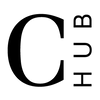Ambassador FAQs
Explore
What is a Brand Ambassador?
Simply put, these incredible people help us spread the Collective Hub movement, showing their love for the brand while scoring free product and cash along the way! Our Collective Hub Brand Ambassadors are outgoing individuals who are active in their communities, involved in extracurricular activities and motivated to make the world a better, more positive place. Oh, and they really love Collective Hub and want to share it with everyone they know!
By becoming an Ambassador, you’ll get access to free products, invites to events, and insider access to company news and launches - you’ll be a part of our team! Don't forget you’ll also get an exclusive referral code that your friends, family, and followers can use to shop online at 10% off. And did we mention we’ll give you 10% commission on each sale you make?!
To be an Ambassador, you must be active on Instagram and over the age of 18. We’re currently accepting applications from US and Australian residents!
Do Brand Ambassadors need to meet a certain sales quota or amount?
Nope! The Collective Hub Community Ambassador Program is totally what you make of it. Of course, Ambassadors who spend more time hustling for sales tend to get the highest commissions. But we understand how crazy busy life can get, so if there’s a period of time where you’re inactive, we completely understand! Feel free to make as many (or as few) sales as you’d like.
Brand Ambassador Rules
Thank you so much for being a Collective Hub Brand Ambassador! Your participation in the Brand Ambassador Program is governed by the Program Terms and Policies which contains all of the rules of the program. Below are some answers to some of the frequently asked questions about the Brand Ambassador Program rules. These rules are very important so we hope that you will read through them carefully.
- You must be 18 or older to be an Ambassador.
- Please don’t comment with your Ambassador code on any Collective Hub social media posts or channels (i.e. Instagram, Twitter, Facebook, etc.), even if you see another Ambassador doing it.
- Similarly, don’t post your Ambassador code to any posts from Collective Hub wholesale accounts or stores who carry our products. Also, please do not go into stores that sell Collective Hub and share your code with customers. If we receive word from a wholesale account this is happening, you will be removed from the program.
- DO NOT add your Ambassador code to coupon sites, it’s cheating! We check these sites frequently. If we find your rep code added to one of these coupon sites, you will be notified immediately and this will be cause for REMOVAL from the Ambassador Program. NOTE: This includes using your shopping link in ads from Google, Facebook, etc.
- Remember that the purpose of the Collective Hub Community Brand Ambassador program is to bring new clients to the brand, help spread the movement and create a positive and supportive environment!
- Be kind and respectful to all other ambassadors.
Ambassador Code
Can my Ambassador code be used with other discounts?
Since our website only accepts one coupon code at a time, your Ambassador code cannot be combined with any other discount code at checkout. This goes for your ambassador shopping links as well. If another code is added to the order, it will negate the shopping link credit and show as a “Denied” sale in your account.
Why won't my Ambassador code work?
Unfortunately, there are a few situations where your physical Ambassador code won’t work on an order and it is important to inform your friends & family of this!
- Ambassadors from the United States, your codes/shopping links will not work on the Australian website & vice versa!
*Know that during any sitewide sales, you can still earn credit for sales when someone uses your ambassador shopping link. They won’t get an extra 10% off their orders, but it will just give you credit for the sale. On day-to-day "on sale" items, your code & shopping link will still work.
Ambassador Account (Refersion)
Your Ambassador account will be your go-to for everything you need! All Ambassador accounts are created through a company called Refersion. There you can do things like keep track of your sales and commission, update shipping or payment info, or find your Referral Code if you ever forget it! Once you log in, Ambassadors can access the following:
- Referral Code (Ambassador Code)
- Affiliate Shopping Link
- Financials
- Conversion Details
- Payment History
- Paypal Information
- Account Settings
Your login is the email you used to apply to the program with and the password you entered on your application as well! If you can't remember your password, make sure you do the "Forgot Your Password" link. Make sure you log into the "Affiliate" login! Refersion is FREE for all affiliates.
*Just know that you cannot purchase items through your Ambassador account.
Login links:
USA/AUS - https://collectivehub.refersion.com/affiliate/registration
The Affiliate Shopping Link
The affiliate shopping link makes it easier to share your ambassador code digitally and via social media! The link takes them directly to the website and automatically applies your ambassador code to their order! This will last up to 30 days. Don’t worry, that doesn’t mean your code is only active for 30 days. So whenever someone has clicked on your shopping link and goes back to the website in the next 30 days your code will still be added to their order.
This is a new feature of the program designed to help make sales even easier for you! This link is located in your Ambassador account, right on the front page. You can copy the full link or even use the bitly (a shortened link) option provided below that.
*This link will work during our sitewide sales as well to give you credit for sales! It will not give the customer an extra discount though, so make sure you share that with your friends & family.
Sales and Commission FAQs
How do I get paid for my sales?
To make Ambassador payments as easy as possible, we pay Ambassador commissions via PayPal, a free service that’s super quick and easy to sign up for. Now to apply as a Collective Hub Community Brand Ambassador, you are required to have Paypal to signup. To get started, head to paypal.com to create your account. Without a PayPal account connected to your Ambassador account, we won’t be able to pay you commission (which would be a total bummer).
While applying for the Ambassador Program, you must fill out your PayPal email address in the field titled “PayPal Email Address”. Please know that this must be the email you use to log into your Paypal account, NOT your Paypal link. Unfortunately, that does not work with our system.
Ambassadors are paid each month, and you’ll receive an email from PayPal as soon as commissions go out!
*Once you are accepted into the program you can edit your Paypal email here:
How do I track my sales and commission?
Easy! Just login to your Ambassador account (https://collectivehub.refersion.com/affiliate/registration) with the email and password you created while signing up for the Ambassador Program. This will allow you to track your sales and the commission you earn. Just a reminder that your rep code is good for 10% off orders, and you’ll receive a 10% commission on each order placed with your code.
Side note: At this time, Refersion, our program system, doesn’t allow you to see who purchased using your code (just in case you were curious!).
Here is an example of what your sales will look like in your Ambassador account:
*This is an example account*
What should I do if it looks like I'm missing commission?
Please reach out to us at customerservice@collectivehub.com.! Makes sure you include the date and any conversion ID numbers shown to give us a better idea of which sale may be missing from your account. Also, to make it a little bit easier, please include your Ambassador account email & PayPal email (if they’re different!) in the email.
Create a Paypal Account
If you don’t have a “Personal” Paypal account already (we cannot accept “Business” accounts), you can make one here! We suggest that you use the same email address that you use to log into your Ambassador account, although this is not necessary.
From here, we recommend adding a debit card or linking your checking account! Once you’re done setting up your account, make sure you add your login email address for Paypal to payments settings in your Refersion account and press “Save Changes!”